How No-Code Platforms Can Fit into Your Digital Transformation Strategy
- Burns Puzon

- Jun 17, 2022
- 4 min read
Updated: Nov 29, 2022

No-code platforms (as well as low-code platforms) have seen an influx of interest in the past two years. The promise of building apps without writing a single line of code has captured the imaginations of tech-savvy business leaders looking to implement their digital transformation strategy fast and easily. That last bit has been felt even more during the pandemic because a lot of companies have realized that traditional brick-and-mortar businesses, while in principle still hold a lot of value, can be rendered worthless when faced with lockdowns. Even without lockdowns, the need to go hybrid or full Work From Home has picked up because people have realized that in a bunch of functions, being physically present in the office is not essential after all. This is why the demand for digital solutions has been at an all-time high.
The unprecedented demand for digital solutions has led to companies scrambling to go digital in the quickest and easiest way possible. Again, this is where no-code platforms became a darling to a lot of companies. “You can build apps without in-house software engineers! You can build anything in days – or even hours!” these platforms claimed. And the market ate it up.

The success of using no-code platforms in implementing digital transformation is a mixed bag. But two years into the pandemic and two years into all this noise about no-code platforms, It is time to revisit your digital transformation strategy, understand what no-code platforms are really good for, and how you should they would fit into your digital transformation strategy.
In case you aren’t aware, here are the benefits of no-code platforms:
Better agility, because apps are built visually through drag-and-drop functionality, do the build (and even testing) is done very fast
The resulting apps can be easily updated
Cheaper than hiring developers.
Your IT (and even tech-savvy business) teams are not inundated with a gargantuan backlog
But of course, they also have their downsides:
You need to know what you need to build aka your requirements have to be mapped out properly to know which platform to use (this VentureBeat article breaks down the different types of platforms)
Customization is limited (actually it’s the only configuration that you can do) and templates can be too rigid to address edge use-cases
You don’t own the source code – which can be a big issue if you’re doing a true digital transformation where IP ownership is key. Even if the vendor is able to provide you with the source code, it may not even be human-readable for you to enhance further.
You have no control over security and hosting
What exactly are no-code platforms good for?
First: in general, no-code platforms are good for very specific needs
As mentioned in that VentureBeat article, there’s a multitude of uses for no-code platforms. From Business Process Management (BPM) to database management, to automated integration all the way to IoT/AI and Mobile Development, there’s a no-code platform that can fulfill a need. No one no-code platform can do them all (but our own no-code platform QuickReach can BPM, database, and integration)

Second: no-code platforms are good for relatively simple apps (on their own)
We’re saying “on their own” because technically the apps built on these platforms can be connected to other existing systems thus expanding their functionality/value. But let’s talk about an example to highlight the limitation of no-code platforms in general:
Say, you want to build an e-commerce site.
Sure you can use the likes of Shopify or Wix or Squarespace to do it, with maybe some custom layout, color, and font, and slap on your logo and just start uploading your products into it. It comes with a fairly standard user experience, such as the checkout process. Even this one can be slightly configured, but again these configurations are standard. This is pretty much what you can do with a no-code e-commerce site builder.

But let’s say you need a B2B eCommerce site and your buying process is not cookie-cutter. Let’s say you need accounting’s approval (based on your credit rating) first before the order can be routed to a sales rep. Let’s say you need to coordinate with your warehouse team to have this new order sent with an older order that hasn’t been dispatched yet. Or that the order goes to different locations of the client. This kind of complexity is something no-code platforms, in general, cannot support (except for QuickReach, which can definitely do that).
Third: no-code platforms are good for digitizing internal processes
There’s no arguing against the value of no-code platforms, especially when it comes to building simpler web or even mobile apps. That being said, they aren’t always the best alternative to low code or custom software development. However, if you want to digitize, automate, and integrate your business processes, such platforms can give you what you need at the fraction of the time, cost, and complexity of building it using a low-code platform or from the ground up.
So how can no-code platforms fit into your digital transformation strategy?
When you do your digital roadmap (which, by the way, we can help you with), there are some solutions that are right off the bat an internal process digitization effort. This means you CAN use a no-code platform to build the solution. In some other solution, you will need bespoke software (for let’s say your customers), but then the internal processes are all digitized using a no-code platform. And in some instances, you might just need fully custom-built software with no involvement of a no-code platform (we also have a solution for this called Xamun).
What this reflects is that you shouldn’t stop using no-code platforms altogether, they obviously still have a place in your digital transformation strategy. It’s all about knowing what you need to build, knowing which platform to use, and knowing when to use them.



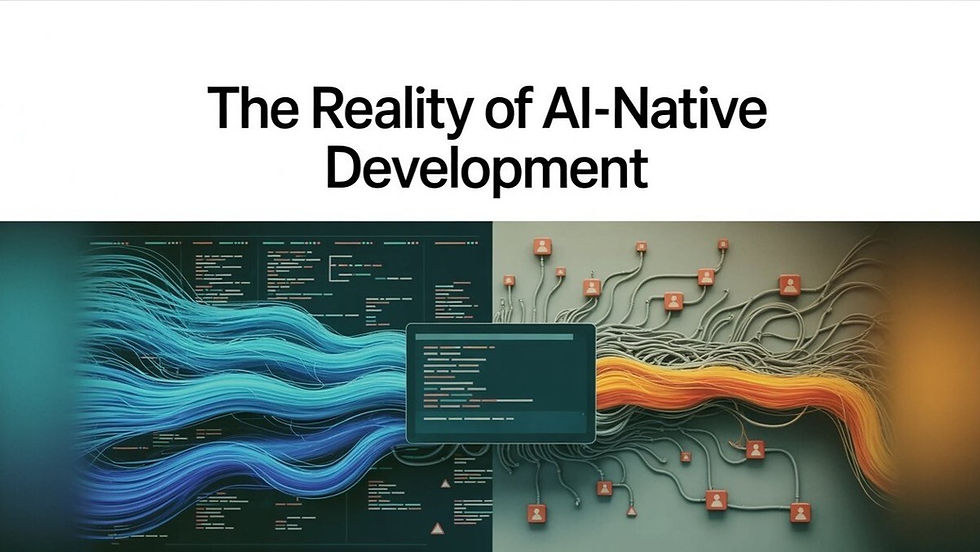
Comments